Reports Overview
In WhatsUp Gold, reports are used to monitor and display historical data that has been collected during the operation of WhatsUp. Once configured, these reports can help you troubleshoot problem areas on your network and allow easy access to important network information.
Reports are viewed from the WhatsUp Gold Reports tab and can be sent on a regular basis to an email address you identify through the Recurring Report feature. Reports configured and viewed from Report View are fully-functioning reports. Mini-versions of these reports, or workspace reports, are available for display purposes in WhatsUp Gold Workspaces.
WhatsUp Gold provides report types and categories to help organize the simultaneous monitoring of your network.
From the WhatsUp Gold console, you can access full reports by clicking the Reports  button on the console toolbar.
button on the console toolbar.
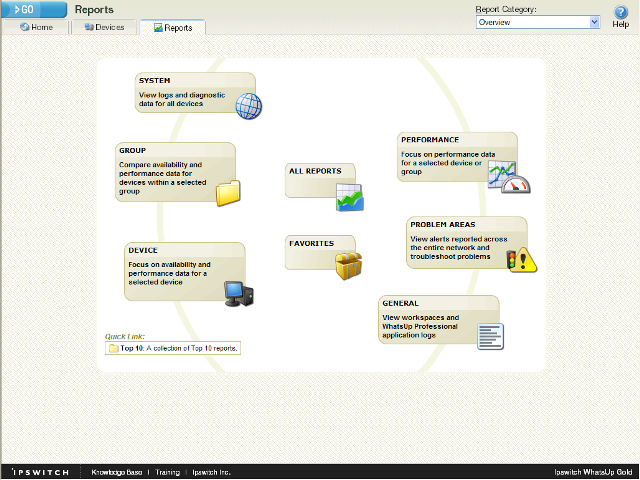
Report Types
There are three report types:
- System. Reports that give system-wide information. System reports do not focus on a particular device group nor a specific device. For example, the General Error Log and Diagnostic reports.
- Group. Reports that give information on a specified device group. For example, the Group State Change Timeline and Group Actions Applied reports.
- Device. Reports that give information on one device. For example, the Device Status and Device Performance reports.
Report Categories
Report categories can be further broken down into three specific categories:
- Performance. Reports that display information gathered from WMI and SNMP Performance Monitors regarding your network's CPU, disk, interface, and memory utilization; and ping latency and availability.
Note: By default, performance data is not kept for the Monitors assigned to the devices in your database.
To begin collecting performance data for a device, right-click on a device on the Device tab and select Properties. In the Device Properties dialog, select Performance Monitors. No information will be displayed in performance reports until you have done this.
- Problem Areas. Trouble-shooting reports that allow you to investigate network issues by viewing a variety of logs.
- General. Reports that display information on application settings and diagnostics as well as device-specific and user-configured details.
Printing, Exporting, and Saving Reports
All reports can be printed and many can be exported into text or Microsoft Excel. For either the print or export functions to work, Client Side JavaScript must be enabled.
Reports can be saved as .html files for later review.