Adding attributes to a device
To add attributes to a device:
- Right-click a device, then click Properties. The Device Properties dialog opens.
- Click Attributes. The Attributes dialog opens.
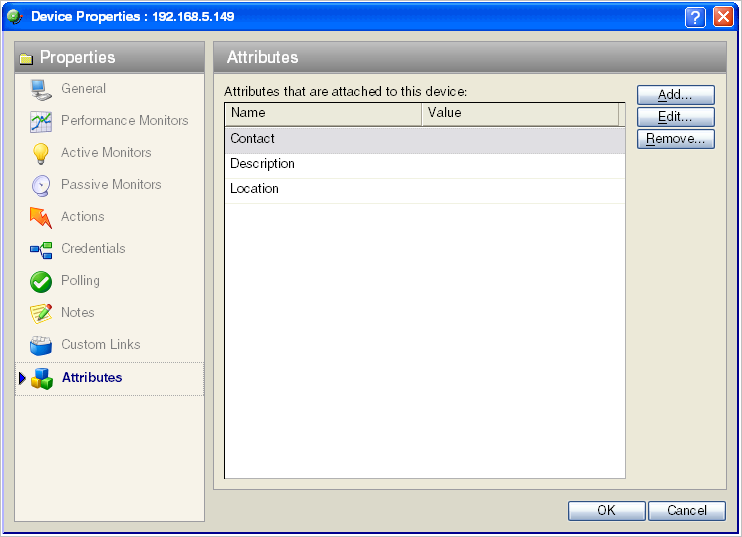
- Use the following options:
- Click Add to add a new device attribute. The Add Attribute dialog opens.
- Select a device attribute in the list, then click Edit to change the settings.
- Select a device attribute in the list, then click Remove to remove it from the list.
- Enter information in the Attribute name and Attribute value boxes.
- Click OK to save changes.