About Active Monitor Device Properties
Use the Active Monitors dialog to display and manage Active Monitors for this device. There are several ways an Active Monitor can be added to this list: You can manually add the monitor by clicking the Add button on this dialog, click the Discover button to have WhatsUp Gold scan the device for all Active Monitors. Monitors may have been added during initial discovery, when WhatsUp Gold first added the device to the database.
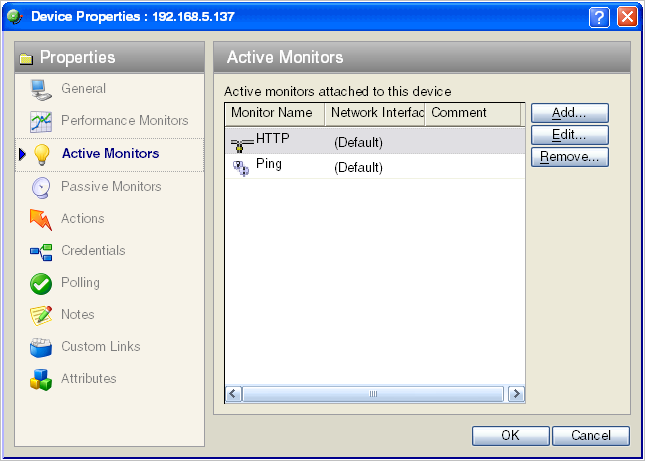
- Click Add to configure a new Active Monitor.
- Select an Active Monitor and click Edit to change the configuration.
- or -
Double-click an Active Monitor to edit the configuration.
- Select an Active Monitor and click Remove to remove the monitor from the device.
- On the WhatsUp Gold console, you can click Discover to have WhatsUp Gold scan the device for Active Monitors on the device.
For more information, see Active Monitors Overview.